Did you know that the global gaming industry is worth over $150 billion, with millions of gamers seeking the ultimate gaming experience?
Gaming has evolved into more than just a hobby; it's a culture. And at the heart of this culture lies the gaming setup.
In this article, we will dive deep into the world of gaming setups and explore 15 epic gaming setup ideas that will take your gaming experience to a whole new level.
1. The foundation of a gaming setup
Selecting the right gaming desk and chair
Your gaming desk and chair are the foundation of your gaming setup. Opt for a desk that accommodates your gaming gear comfortably, with ample space for your monitor(s), keyboard, and mouse. Look for one with cable management features to keep wires organized.
When it comes to chairs, prioritize ergonomics. A chair with lumbar support and adjustable armrests ensures comfort during long gaming sessions. Popular options include ergonomic gaming chairs and racing-style seats.
2. The heart of the setup: Gaming PC or console
The choice between a gaming PC and a console depends on your gaming preferences. PC gamers enjoy versatility, modding, and higher graphics customization. Consoles offer simplicity and exclusive game titles.
Recommended gaming PC and console options.
For gaming PCs, consider brands like Alienware, ASUS ROG, and MSI for high-end gaming rigs. Budget-conscious gamers can opt for gaming laptops like Acer Nitro or Lenovo Legion.
Popular consoles include PlayStation (PS5), Xbox Series X, and Nintendo Switch. Each caters to different gaming genres and exclusive titles.
3. Monitors and display setup
Selecting the right monitor is crucial. For fast-paced gaming, a monitor with a high refresh rate (e.g., 144Hz or 240Hz) reduces motion blur. Resolution matters too; 1080p for competitive gaming and 4K for stunning visuals.
Multi-monitor setups provide a panoramic view, ideal for racing, flight simulators, and expansive RPGs. Use a monitor arm or stand for flexibility.
4. Audio setup for immersive sound
The role of audio in gaming
Audio cues are vital in games, from hearing footsteps in shooters to immersive storytelling. Invest in quality audio equipment for a richer experience.
Gaming headsets, surround sound, and top audio gear
For headphones, brands like SteelSeries, HyperX, and Sennheiser offer excellent gaming headsets. Alternatively, create a surround sound system with brands like Bose, Sonos, or Logitech.
5. Gaming furniture and decor
Personalize your gaming space
Transform your gaming space with unique decor. Consider gaming-themed posters, wall decals, and LED light strips to set the mood.
Gaming-themed furniture and lighting
Gaming chairs often come in various designs and colors, catering to different tastes. RGB lighting strips or smart lighting systems like Philips Hue can add a futuristic touch.
6. Cable management and organization
Taming the cable jungle
Messy cables can ruin the aesthetics of your setup. Use cable sleeves, clips, or channels to keep wires tidy and prevent tripping hazards.
Gaming accessories and peripherals
Essential gaming accessories
Quality peripherals are essential. Mechanical keyboards, such as those from Corsair and Razer, provide tactile feedback. High-DPI mice, like the Logitech G Pro, offer precision.
Customization options for peripherals
Personalize your gear with custom keycaps, mousepads, and controller skins. Companies like Ducky and Glorious PC Gaming Race offer customization options.
7. Lighting and atmosphere
Setting the mood with lighting
Lighting can affect your gaming atmosphere. Use warm lighting for a cozy feel and cool lighting for a futuristic vibe. Consider smart lighting systems for dynamic control.
Creative lighting ideas
Experiment with backlighting behind your monitor, underglow for your desk, or RGB accents on furniture. These creative lighting ideas can make your setup visually appealing.
8. Streaming and content creation setup
Gear for aspiring streamers and content creators
For those looking to start streaming or creating content, invest in a good microphone, webcam, and capture card. Brands like Blue Yeti, Logitech, and Elgato offer reliable options.
Optimizing your setup for streaming
Ensure a stable internet connection, use streaming software like OBS or Streamlabs, and create an engaging backdrop for your audience. Soundproofing your space can also improve audio quality.
9. DIY gaming setup projects
Customize your gaming paradise
DIY projects let you add a personal touch. Create custom gaming shelves, build a racing simulator cockpit, or design your own gaming-themed wall art.
These projects enhance your setup's uniqueness. We obviously recommend checking out our wall art masterpieces to make your gaming setup whine! Check it out here.
10. Showcasing real-life gaming setup examples
Real-Life inspiration
Explore real gaming setups with images and detailed descriptions. Discover how others have integrated various elements into their setups for inspiration.
A great place to start is social media channels, such as Instagram, TikTok, Pinterest and Reddit.
11. Gaming setup maintenance and upkeep
Preserving your gaming oasis
Regular maintenance ensures your setup stays in top condition. Clean your peripherals, dust your PC/console, and update drivers.
Stay up-to-date with gaming trends and hardware advancements by following tech guys on YouTube or Reddit.
You will also be able to save some bucks by simply taking care of your gaming setup by regularly and properly cleaning it and even dissembling it if necessary.
Conclusion
In conclusion, your gaming setup isn't just a desk and a computer – it's your fortress in the gaming world.
By following the ideas and tips presented in this article, you can create an immersive gaming environment that takes your gaming experience to the next level.
We want to hear from you! Share your gaming setup photos, ask questions, or join the conversation on our social media channels or in the comments section below.
Don't forget to bookmark this page for future reference as you embark on your journey to the ultimate gaming setup.